In this article, I will answer your question, how to correct Zillow information and also guide you through the process of verifying and updating information in a Zillow listing, reporting inaccuracies, and following best practices to keep your homes listing accurate.
Zillow is a popular online real estate platform, but like any database, its information can sometimes be incorrect or outdated. Inaccurate information can lead to confusion and incorrect decisions, so it’s important to keep your Zillow listing up-to-date.
Whether you’re a homeowner, real estate professional, realtor, and estate agent or just interested in real estate, this step by step guide will help you ensure that your Zillow information is correct and up-to-date.
How to Correct Zillow Information (Screen Shots Included)
To update information about your home facts such as the number of bedrooms and bathrooms, square footage, and other specifics, you’ll need to claim your home’s property page and then find the Edit Facts section. How do I edit the information about my home?
1. Enter your Zillow profile by signing in.
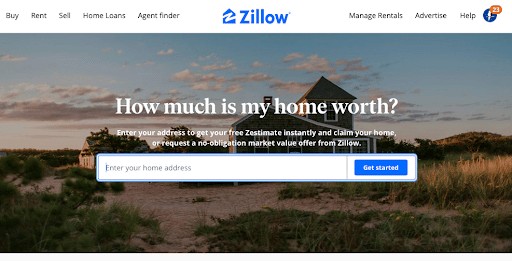
2. Tap the profile icon, followed by choosing Your Home from the menu.
3. Click the tile for your house to display the property page. If it’s not claimed on Zillow yet, kindly follow these procedures.
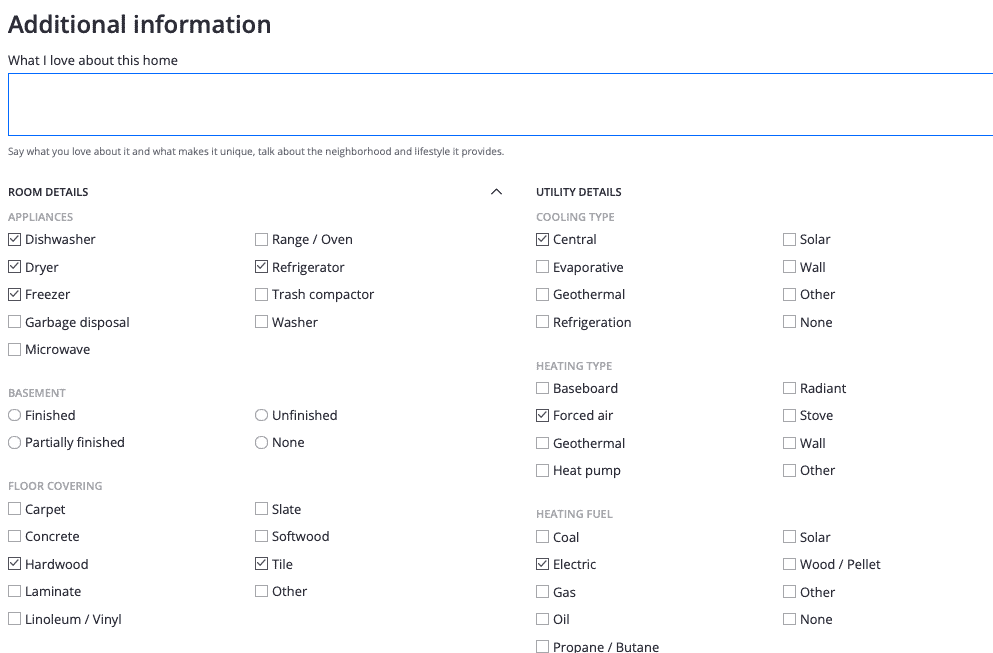
4. After claiming your home, select the Edit Facts icon from the property page’s Owner View.
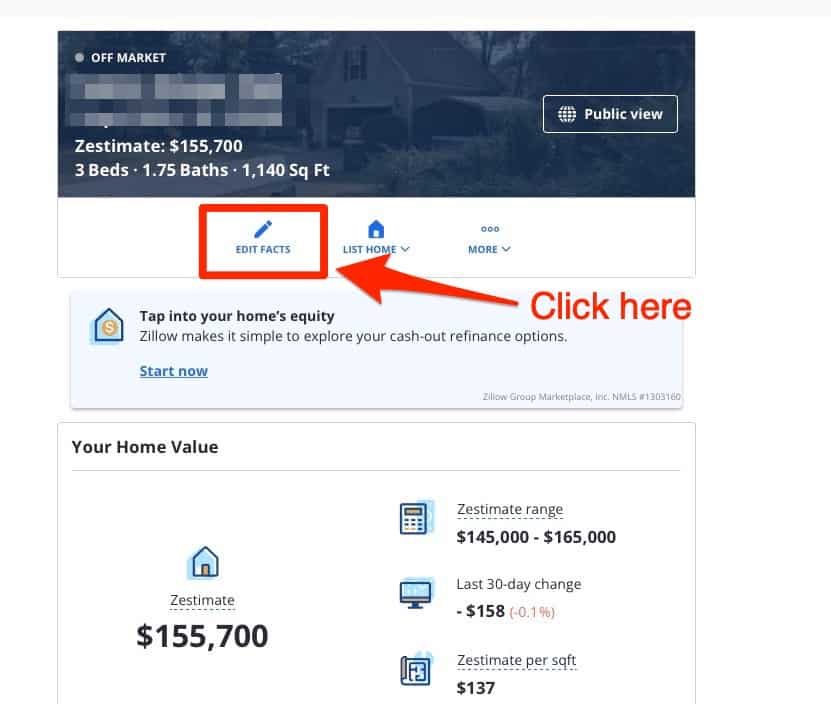
5. Modify key details, including the home’s type, number of bedrooms and bathrooms, and finished square feet.
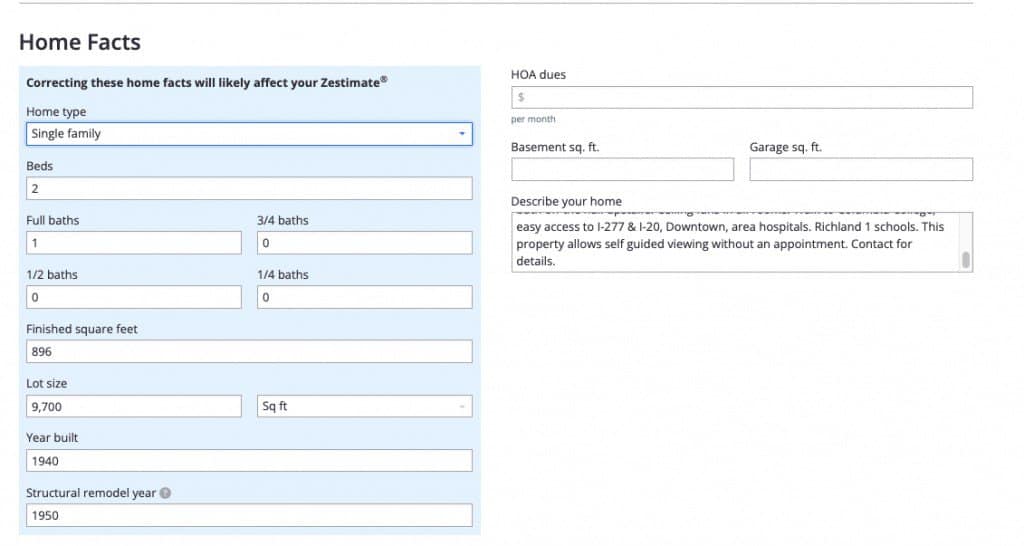
6. Navigate to the bottom of the page and tap the “Save Changes” button.
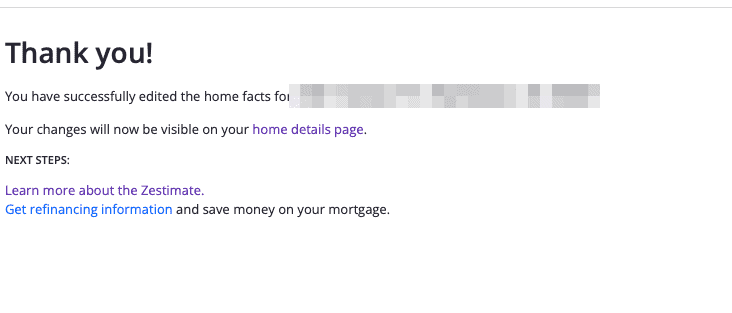
How to Correct Zillow Information (VIDEO)
If you are encountering difficulties updating your home facts information, kindly submit a ticket to Zillow Customer Care team via THIS LINK and Zillow will have a representative assist you.
Understanding the source of inaccuracies in Zillow listings
One of the first steps in correcting inaccuracies in Zillow is to understand where the information comes from and how it can become outdated or incorrect.
Zillow listings are compiled from a variety of sources, including public records, user-submitted information, and data from real estate professionals.
Some common sources of inaccuracies include outdated property information, incorrect property characteristics, and inaccuracies in Zillow Zestimate.
Steps to take to verify and update information in a Zillow listing
To verify and update information in a Zillow listing, you can take the following steps:
- Verify the accuracy of the information in the listing by checking public records and other sources.
- Update the information by editing the listing or contacting Zillow directly to request an update.
- Provide accurate and up-to-date information to Zillow, including property photos, descriptions, and other relevant information.
- Monitor your Zillow listing regularly to ensure that the information remains accurate and up-to-date.
How to report inaccuracies or incorrect information on Zillow
If you come across inaccuracies or incorrect information in a Zillow listing, you can take the following steps to report the issue:
- Use the “Report a problem” tool on the listing page to flag the issue for Zillow’s review.
- Contact Zillow directly through the “Help” section of the website to report the issue.
- Provide as much detail as possible, including the listing address, the inaccuracies or incorrect information, and any relevant documentation to support your claim.
Best practices for keeping your Zillow listing accurate and up-to-date
To ensure that your Zillow listing remains accurate and up-to-date, you can follow these best practices:
- Regularly review and update the information in your Zillow listing.
- Provide accurate and up-to-date information to Zillow, including property photos, descriptions, and other relevant information.
- Respond promptly to any requests from Zillow for additional information or clarification.
- Monitor your Zillow listing regularly to ensure that the information remains accurate and up-to-date.
Common issues with Zillow listings and how to resolve them
Common issues with Zillow listings include inaccuracies in property information, incorrect property characteristics, and inaccuracies in Zillow’s Zestimate.
To resolve these issues, you can follow the steps outlined in the previous sections, including verifying the accuracy of the information, updating the information, reporting inaccuracies or incorrect information, and following best practices for keeping your Zillow listing accurate and up-to-date.
Additionally, you can consult with a real estate professional for help in resolving complex issues with Zillow listings.
Zillow Statistics
Here is a list of the top ten facts, statistics, and trends related to Zillow:
- Zillow was founded in 2006 and has since become one of the largest real estate platforms in the United States. Source: Zillow Corporate Website
- As of 2021, Zillow has more than 220 million monthly users and serves more than 80% of U.S. homes. Source: Zillow Corporate Website
- Zillow’s Zestimate tool is used to provide an estimated value for homes and has an accuracy rate of within 5% of the actual sales price for over half of homes in the United States. Source: Zillow Corporate Website
- Zillow has acquired several companies to expand its offerings and services, including Trulia, StreetEasy, and Premier Agent. Source: Zillow Corporate Website
- The real estate industry has been rapidly changing and adapting to technology, with more and more consumers turning to online platforms like Zillow for information and services. Source: National Association of Realtors
- Zillow has added several new services to its platform, including buying and selling homes, mortgages, and home design and renovation services. Source: Zillow Corporate Website
- Zillow has a strong presence in the rental market, offering tools and resources for renters and property managers. Source: Zillow Corporate Website
- Zillow has a partnership with the National Association of Realtors to provide real estate professionals with access to its platform and tools. Source: National Association of Realtors
- Zillow has been growing its international presence, with plans to expand into new markets and provide its services globally. Source: Zillow Corporate Website
- Zillow has been recognized as a leader in innovation and technology in the real estate industry, with numerous awards and accolades. Source: Zillow Corporate Website
Frequently Asked Questions (FAQs)
Should I update my house on zillow?
In order to ensure that your Zestimate is as accurate as possible, it is best to update your home facts and rectify any inaccurate or incomplete information. Public data can be out-of-date or lag behind what homeowners and real estate agents know about a property.
The best course of action is to claim and edit your home facts on Zillow if you think that Zestimate undervalues it.
How often does Zillow update home values?
When the data will appear in the Zestimate pricing may be of interest to you. Most pricing points will vary within one to two weeks because Zestimate examines the data in its algorithm several times per week.
How long does it take zillow to update sold?
The feed source must be used to make this modification. After the source is changed, the new status will appear on Zillow within 24-48 hours.
How to correct wrong information on zillow?
The authenticity of your listing will be questioned if it contains inaccurate information. If home is not currently for sale, you can update the Redfin or Zillow websites yourself to rectify mistakes or add new information.
How to update zillow information?
Editing the information about your property on the website is one of the simplest methods to alter your Zesimate.
After reviewing your home facts, you can update your Zillow profile, which will alter your Zestimate. How to update your Zillow home estimate in 5 easy steps: Put in your address in step one. Claim your house in step two. Step 3: Refresh your home information. Step 4: Pick the facilities for your house. Step 5: Watch for updates to your Zestimate.
How do I edit my Zillow page?
Simply select “Edit” under Contact Information, Professional Information, or About Me after clicking on Profile. On your profile page, you can also view your Zillow activity, including the homes you list for sale, the questions and answers you create, and the pictures you upload.
Why won’t Zillow let me edit my house?
Having a legitimate Zillow profile? Please make sure you are signed into the Zillow profile you used to create your For Sale by Owner listing if you see an error message when attempting to change it. You cannot change the listing if you are logged in with a different email address.
Conclusion
In conclusion, keeping your Zillow listing accurate and up-to-date is important for ensuring that you have access to accurate and trustworthy information about your property or the properties you are interested in.
By following the steps outlined in this guide, you can verify and update information in your Zillow listing, report inaccuracies, and follow best practices to keep your information accurate.
With the right tools and resources, you can take control of your Zillow information and make informed decisions about real estate.
A reminder: If you have an agent listing your home, check out the article “How can I claim my For Sale by Agent listing.” (link)
Related Articles:
How Does Zillow Make Money? [New Zillow Revenue Stats 2023]
Are Zillow Rent Estimates Accurate? (What You NEED to Know)
How to Stop Zillow Emails: Unsubscribe from all Zillow emails
How to Hide Price History on Zillow? (Do This FIRST) 2023 Guide
How to Remove Photos from Zillow [Step by Step Guide]
Useful Resources:
Here are some useful sources of information on correcting inaccuracies in Zillow listings:
Zillow Help Center (link)
Zillow Blog (link)
Zillow’s “Report a Problem” tool (link)
Zillow’s “Claim Your Home” page (link)
Zillow’s “Contact Us” page (link)
Zillow Corporate Website (link)
