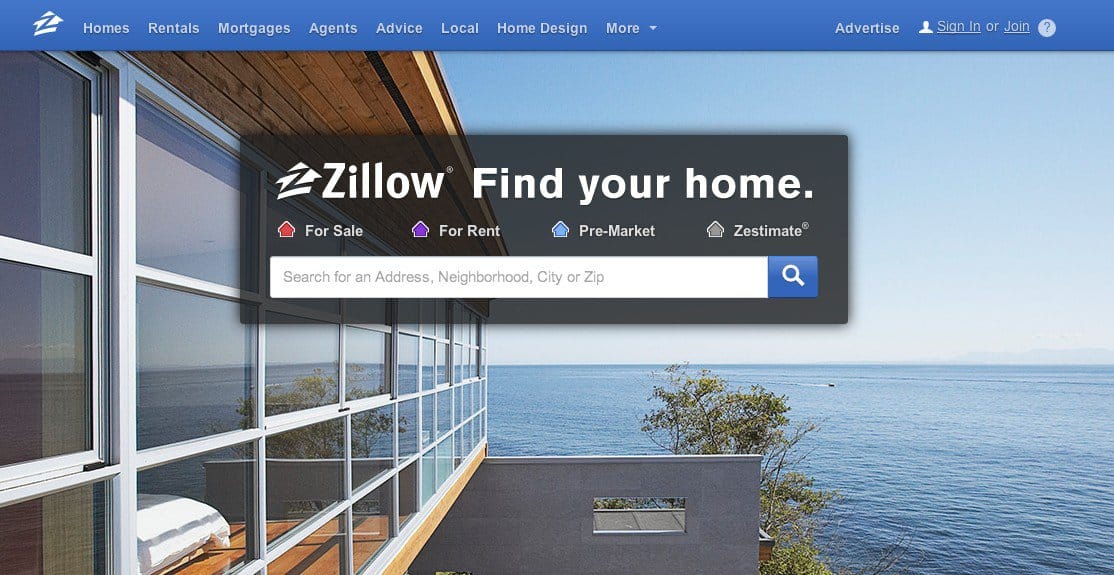As a homeowner or potential homebuyer, you’re likely familiar with Zillow and their famous Zestimate feature.
This tool provides an estimated value of a property based on various data points, including recent sales and local market trends.
While Zillow’s algorithms are generally accurate, there are situations where the Zestimate may not reflect the true value of a property.
I’ll take a closer look at how to update Zillow Zestimate to ensure that you’re getting the most accurate estimate possible.
Whether you’re looking to sell your home or simply want to stay informed about its value, updating your Zestimate is a simple process that can have a big impact on your overall financial picture.
How to Update Zillow Zestimate
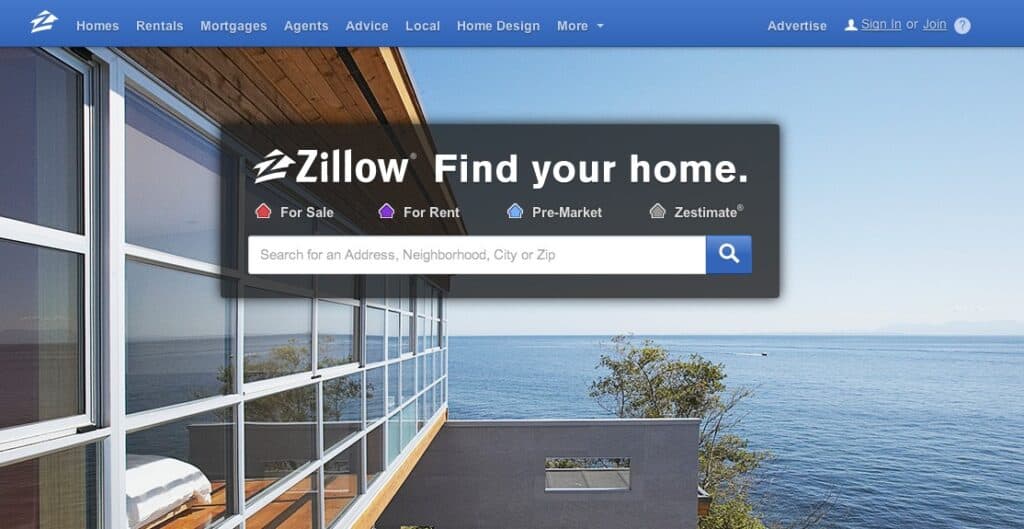
By updating your home’s details on Zillow, you can make adjustments to your Zestimate with ease. An actual appraiser would consider several features of your property when determining its value, and you can now do the same by editing your home facts on Zillow.
Follow these simple steps to modify your Zillow Zestimate in just five easy actions.
1. Enter your home address
To get access to Zillow’s home value website, you need to create an account first. You can do this by entering your email address and password or connecting your account with Facebook, Apple, or Google.
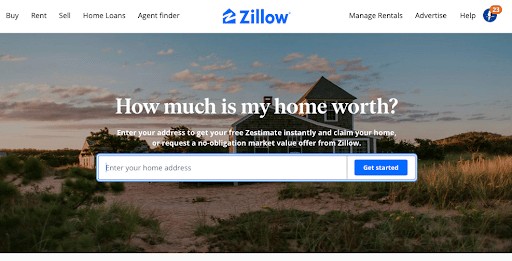
Once you’re logged in, simply input your home’s address and click the “Get started” button to see its Zestimate. If you want to see more details, click on “view this home.”
2. Claim your home on Zillow
After answering a few questions and accepting Zillow’s terms of use, you can verify your ownership of your home by navigating to the “Verify your ownership” tab in the “More” dropdown.
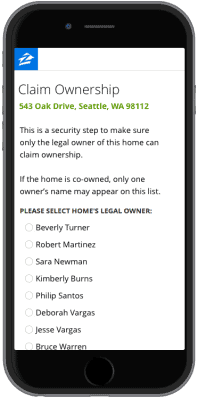
Once you’ve claimed your home, it will be visible in your Zillow profile under “My homes.”
3. Update your home facts
Access the subsequent page and tap the “edit” button situated next to your home facts. From here, you can modify several particulars regarding your abode by selecting the “Edit Facts” option.
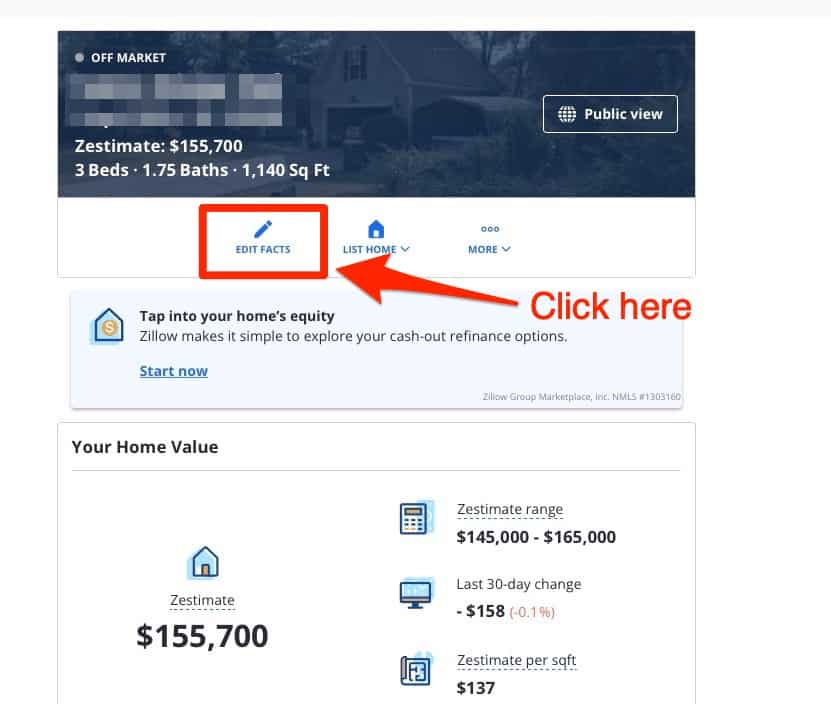
- Home type (Single family, townhouse, condo, etc.).
- Number of bedrooms, bathrooms, and square footage.
- Number of baths (full, 3/4, 1/2, 1/4).
- Lot size, year built, remodel year, Basement and garage square footage, HOA dues.
- Room details (like appliances, flooring, or specific amenities).
To complete your update, simply click the “Save Changes” button located at the bottom of the page.
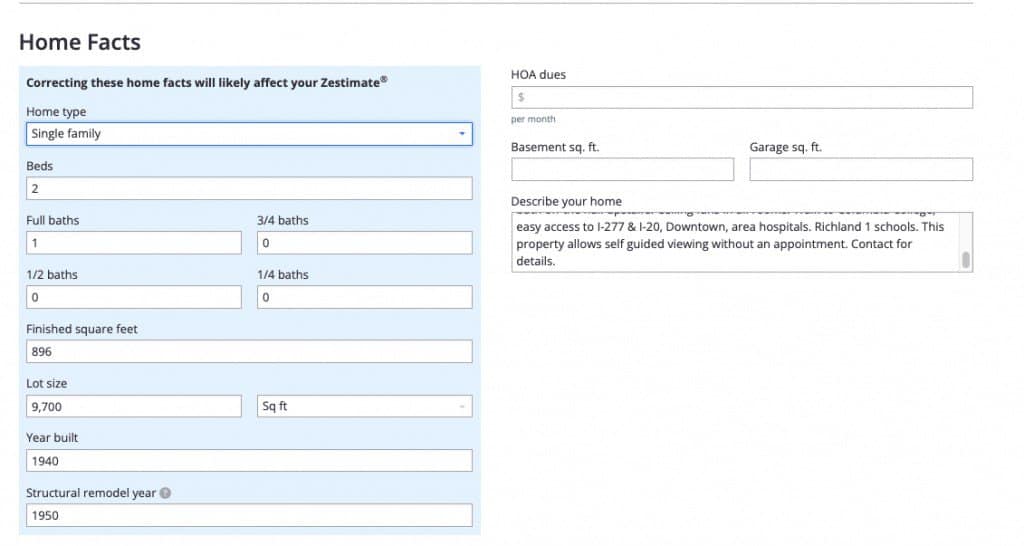
Zillow suggests that updating your facts should result in an immediate update of your Zestimate, but insignificant changes may not have any noticeable effect on the overall Zestimate.
4. Choose your home’s amenities
Homeowners using Zillow can enhance their Zestimate value by selecting amenities and features from a list of options provided by the platform. Some of the items available for selection include:
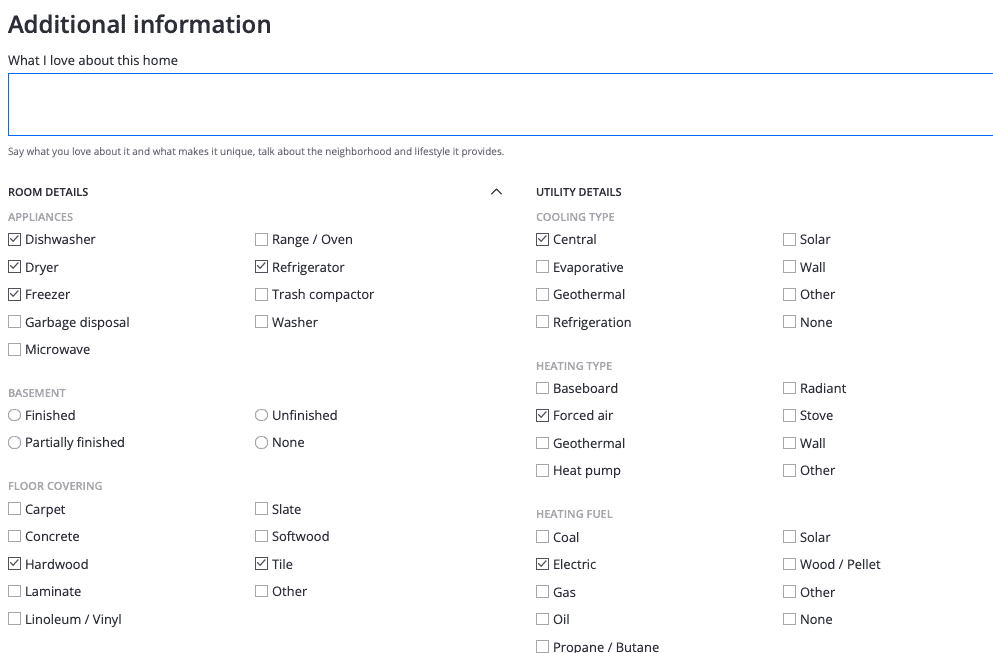
- Appliances (dishwasher, dryer, washer, etc.)
- Indoor features (security system, fireplace, wet bar)
- Type of flooring (carpet, hardwood, laminate, etc.)
- Utility details.
- Building amenities (for condos and townhomes).
- Types of rooms and total rooms.
To review and update your home’s key selling points, click on the “Review Facts” button located on your home’s listing page.
Further down the page, you will find an additional information section where you can check off these points.
Additionally, you can provide extra details in the text box located at the top of the screen, and upload photos and videos, though these won’t affect your home’s value.
5. Wait for your Zestimate to update
Your Zestimate should be updated within a few days (or earlier) of saving changes. Zillow usually updates its Zestimates multiple times every week.
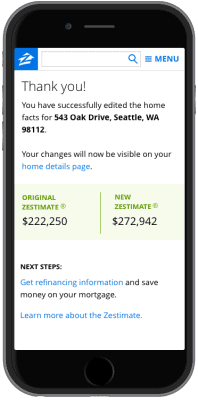
But in some cases, it may take longer to update due to algorithmic changes or new analytical features.
If you encounter any problems, you can directly contact them.
What is a Zillow Zestimate?
Zillow Zestimate is an estimate of a property’s market value that is provided by Zillow, an online real estate marketplace.
It is Zillow’s automated valuation model (AVM) tool that estimates a home’s fair market value.
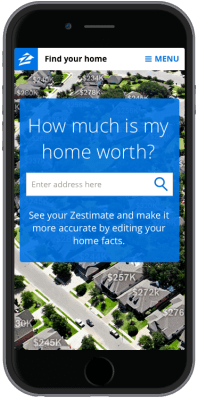
The Zestimate is calculated using a proprietary algorithm that takes into account a variety of factors such as the property’s location, size, features, and recent sales data of comparable homes in the area.
Zillow offers a formula that factors in multiple listing service (MLS) information, tax records, neighborhood data, user submitted data, and market trends.
Zillow’s algorithm also incorporates user submitted data, such as updates on a property’s condition, to adjust its Zestimate.
However, its Zestimate is not an official appraisal and should not be used as a substitute for a professional appraisal or real estate agent’s opinion of value.
Zillow provides Zestimates for millions of homes across the United States, and the Zestimate accuracy varies depending on the location and the availability of data. Therefore, it’s important to keep in mind that Zestimate is an estimate, and not a definitive value.
How accurate is a Zestimate home value?
Zestimate home values provided by Zillow are estimates of a property’s market value and are generated using a variety of data sources, such as public records and recent sales prices of comparable properties.
However, Zestimates are not always accurate, and according to Zillow, the median error rate for Zestimates in the United States is around 5%.
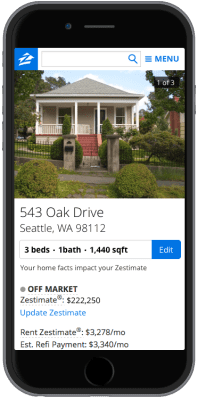
Zestimates should not be relied upon as the sole basis for pricing a property or making a real estate transaction, as other factors, such as the significant upgrades or renovations to the property, local real estate market conditions, and the expertise of a professional appraiser or real estate agent, should also be taken into consideration when determining a home’s value.
How do Zestimates work?
Zestimates are a tool offered by the real estate website Zillow to provide an estimate of the market value of a property.
Zillow uses a proprietary algorithm to calculate Zestimates, which takes into account a variety of factors such as recent sales of similar homes in the area, the property’s physical characteristics, and other data sources.
The algorithm uses a combination of statistical models and machine learning techniques to estimate the value of a property.
It also considers factors such as the number of bedrooms and bathrooms, the square footage of the property, and the age and condition of the home.
Zillow’s algorithm also takes into account other external factors that may affect the value of a property, such as local economic conditions, zoning regulations, and the overall demand for housing in the area.
FAQs
How do I update my Zillow Zestimate?
You can now make instant updates to your Zillow Zestimates within minutes. Here is how to update your Zestimates step by step:
- Find your home on Zillow.
- Touch the “edit” button next to your home facts.
- Verify you are the owner of your home.
- Select your home type and edit the facts.
- View your Zestimate instantly!
Your home’s Zestimate can be influenced by updates to your home facts, but an immediate change in your Zestimate may not be visible.
Should I update my house on Zillow before selling?
Yes, updating information about your home, fixing any incorrect data, and providing comprehensive details are ways to improve your home’s Zestimate.
Zillow’s Zestimate is the most “fixable” among online home value estimators, and updating your Zillow Zestimate can give you a better understanding of your home’s value.
It is recommended to update your home facts before listing your home for sale on Zillow to avoid missing the best time to sell in your market. When preparing to sell, anticipate making at least a few improvements before listing.
My Zestimate is way off. Can I increase it?
Yes, you can increase it if your Zestimate is way off. However, the Zestimate accuracy is reliant on the quantity of data available for your home. You can begin by examining your local or county tax records to see whether they’ve included your home’s worth in their updates.
If the data is not accurate, the Zestimate will not be either. Zillow employs public tax records for the Zestimate, which is why it isn’t precise for market value.
Editing your home’s information on the site is one of the easiest ways to increase or alter your Zestimate.
An actual appraiser would evaluate your home’s characteristics to determine its value. By updating your home facts in Zillow, you can now include some of the information that an appraisal would typically provide.
How accurate are Zillow house estimates?
The median error rate for on-market homes’ Zestimate is 2.4 percent nationwide, whereas off-market homes’ Zestimate has a median error rate of 7.49 percent.
The accuracy of the Zestimate is influenced by the quantity of data accessible in the home’s area.
Can realtors change zestimate?
No, realtors cannot directly change Zestimate because Zillow Zestimates are automated, so realtors won’t be able to edit your Zestimate directly.
Your Zestimate can’t be directly altered, but updating your home’s information can have an impact on it.
How often does zillow update zestimates?
Multiple times per week.
Zestimate updates the data in its algorithm multiple times per week, resulting in a frequent fluctuation of price points within one to two weeks.
Furthermore, if there is adequate data available for a home, Zestimate will display the property’s past values, including its year over year price increments.
Should I update my house on zillow?
To ensure the accuracy for a Zestimate, it is crucial to update your home facts and correct any inaccuracies or omissions.
This is due to the fact that public records may be outdated or not reflect the information known by homeowners and real estate agents.
By taking these actions, a more accurate Zestimate can be obtained.
How does a zestimate change?
A Zestimate should change when you perform updates to your home facts.
How to remove zestimate from zillow?
You cannot remove Zestimate from Zillow. However, you can update your home facts and fix any incomplete or incorrect information to ensure the accuracy of your Zestimate.
Zillow does not delete Zestimate.
Conclusion
According to a CNBC, Zillow CEO Rich Barton stated that the company’s Zestimates have a median error rate of about 1.9% for homes in the United States.
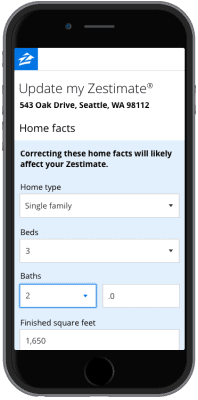
It’s important to note that Zestimates are not appraisals, and actual sale prices can differ from Zestimates.
Here are 5 key points to keep in mind when trying to update your Zillow Zestimate:
1. Verify Property Information: Check that all the property information on Zillow is correct, including the number of bedrooms and bathrooms, square footage, and lot size. This information can be updated by claiming the property on Zillow and making changes to the listing.
2. Add Home Improvements: If you have made any significant improvements or renovations to your home, make sure to update your Zillow listing with those details. This can include new appliances, upgraded flooring or countertops, or a renovated bathroom or kitchen.
3. Provide Additional Information: Zillow’s Zestimate algorithm takes into account factors such as location, comparable sales, and property features. You can improve your Zestimate by providing additional information, such as recent home upgrades, unique features like a pool or fireplace, or details about the neighborhood.
4. Check Comparable Sales: Zillow’s Zestimate algorithm relies heavily on comparable sales data in the area. Make sure to check recent sales of similar homes in your neighborhood to ensure that the Zestimate accurately reflects the current market.
5. Request a Zestimate Update: If you’ve made changes to your property information or home improvements, and you think that the Zestimate should be updated, you can request a Zestimate update directly from Zillow. Keep in mind that the Zestimate algorithm updates automatically every few days based on new data, so it may take some time to see changes reflected in the Zestimate.
Final Thoughts on How to Update Zillow Zestimate
A recap, here’s the simple steps you need to update your Zillow Zestimate within minutes:
- Navigate to your home on Zillow.
- Tab the “edit” button next to your home facts.
- Now, verify you are the owner of your home.
- Next, select your home type & edit the facts.
- Instantly view your Zestimate!
Related Articles:
How to Correct Zillow Information (VIDEO/GRAPHICS included)
How Does Zillow Make Money? [New Zillow Revenue Stats 2023]
Are Zillow Rent Estimates Accurate? (What You NEED to Know)
How to Stop Zillow Emails: Unsubscribe from all Zillow emails
How to Hide Price History on Zillow? (Do This FIRST) 2023 Guide
How to Remove Photos from Zillow [Step by Step Guide 2023]
How to Remove House from Zillow (Do This FIRST!)
Useful Resources:
Here are some useful sources of information on correcting inaccuracies in Zillow listings:
Zillow Help Center (link)
Zillow Blog (link)
Zillow’s “Report a Problem” tool (link)
Zillow’s “Claim Your Home” page (link)
Zillow’s “Contact Us” page (link)
Zillow Corporate Website (link)